How AI is Revolutionizing Architecture at DesignCell: Streamlining Coding and Zoning Tasks
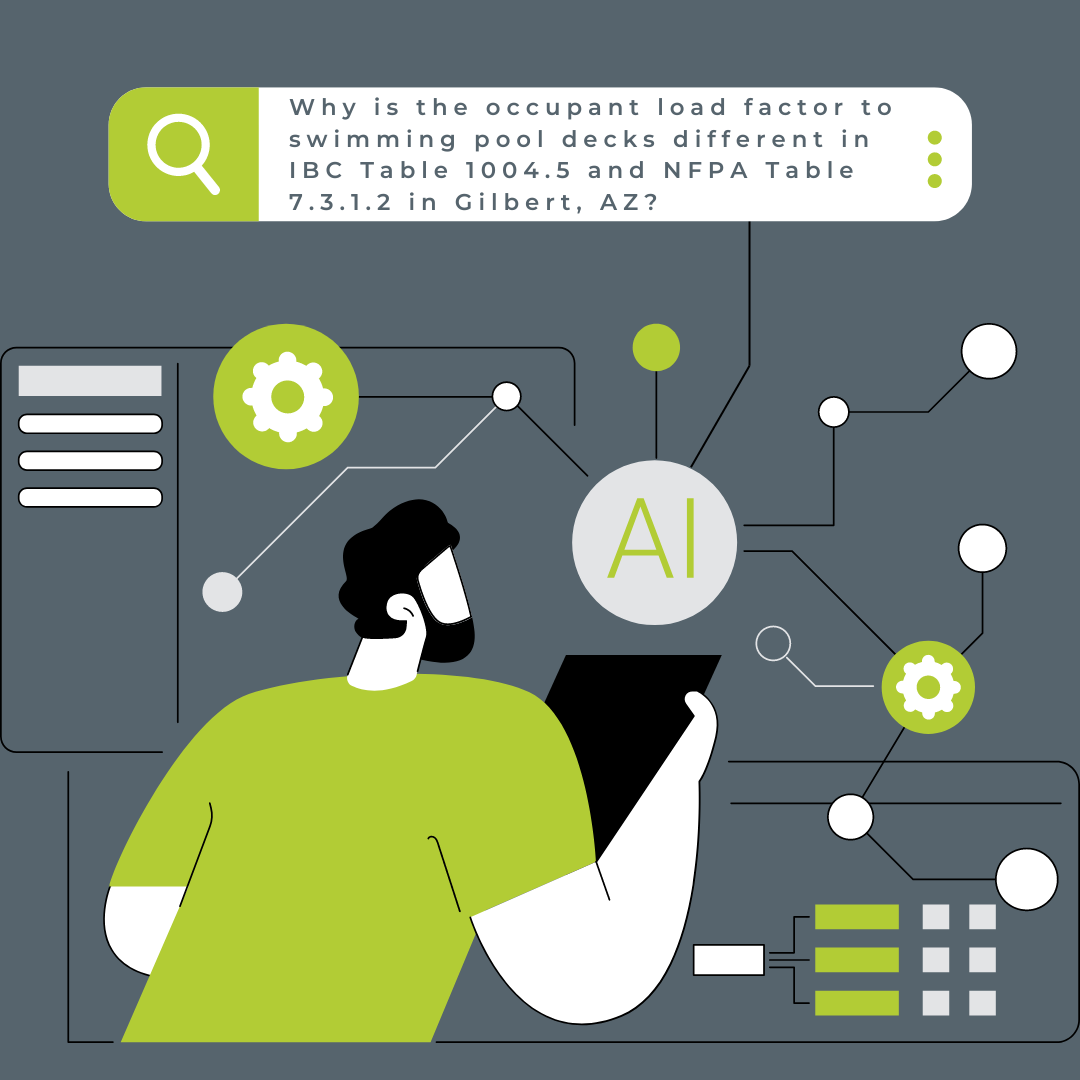
In our first installment of this 3-blog series, we outlined the benefits and capabilities of the AI tools being explored by DesignCell. In this blog, we will discuss several of the tools we are testing to reduce the time and manpower needed to research building codes zoning regulations.
The architectural process begins long before design commences. Once the preliminary scope and requirements of the project are defined, our pre-design process involves researching building codes (state codes, specs for drawings, etc.) and design codes (zoning, city codes, municipal codes, parking sizes, occupancy loads for pools, etc.) for the planned structure and location.
While these tasks are critical to the success of the project, they are often tedious and time intensive. We are currently exploring several AI tools that assist us with these tasks and provide answers to other questions to reduce the human time and effort this research takes—without compromising accuracy.
Upcodes Copilot
This AI-powered code assistant aims to accelerate code research and enhance compliance by providing tailored responses and pointing out relevant code sections to project-specific questions.
This tool has the potential to save us a lot of time by quickly finding the most up-to-date codes that would take a human significantly more time to look up (by looking through code books or online PDFs). It also shows visuals and graphs that make it a lot more time efficient to understand what is required vs. trying to understand the written code.
Our experience with this tool thus far is promising. We have found the answers can be helpful and interesting, helping us find new ways of doing things.
However, as our knowledge of how to refine the questions we ask grows, we expect the time it takes to get the answers we need will decrease. This AI tool provides a calculation of the possible answers to questions, so as the tool advances and we learn how to refine our questions or compose the right prompt, we will get results faster.
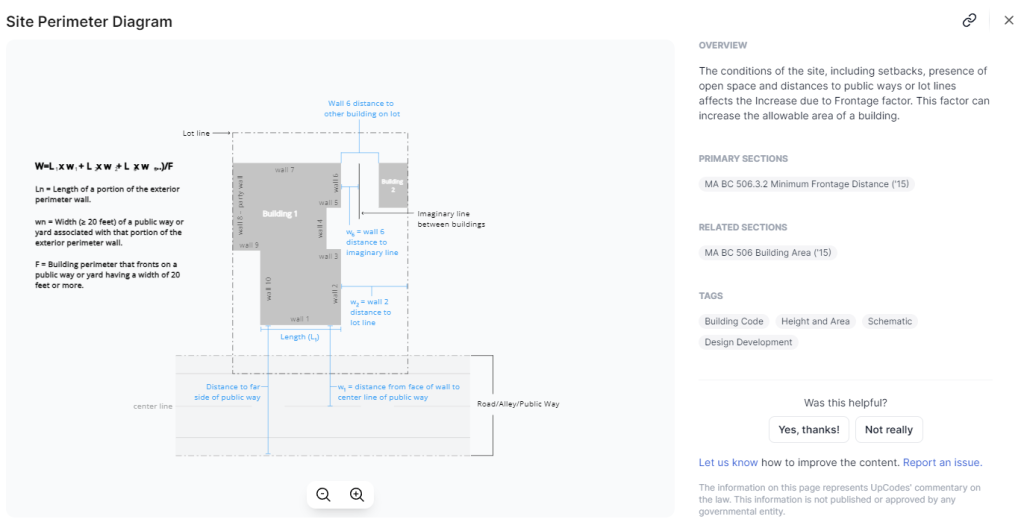
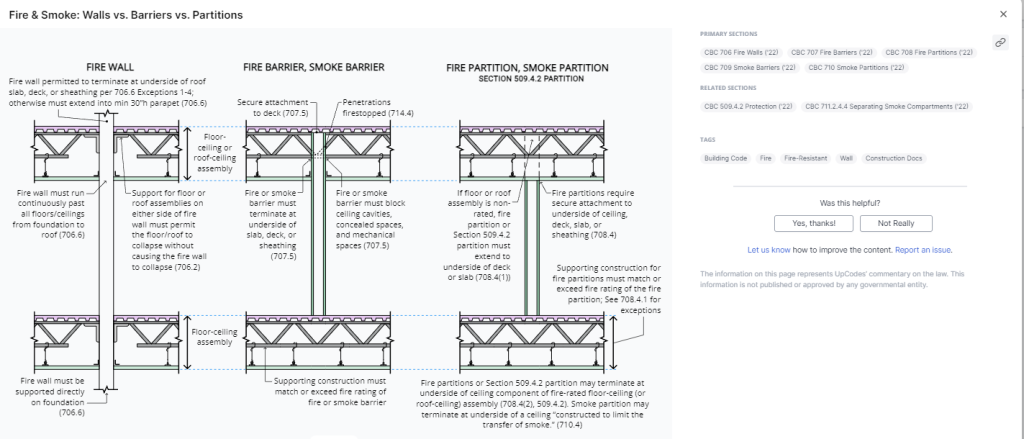
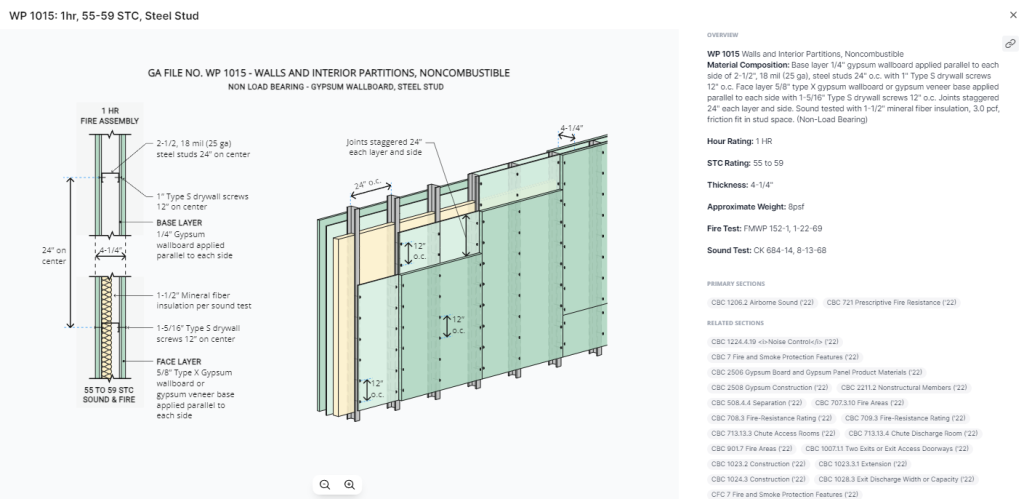
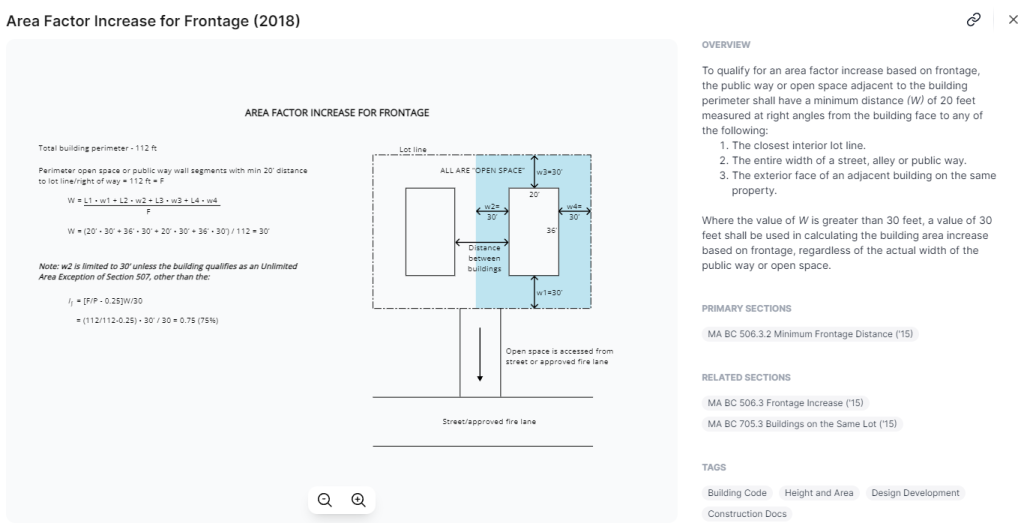
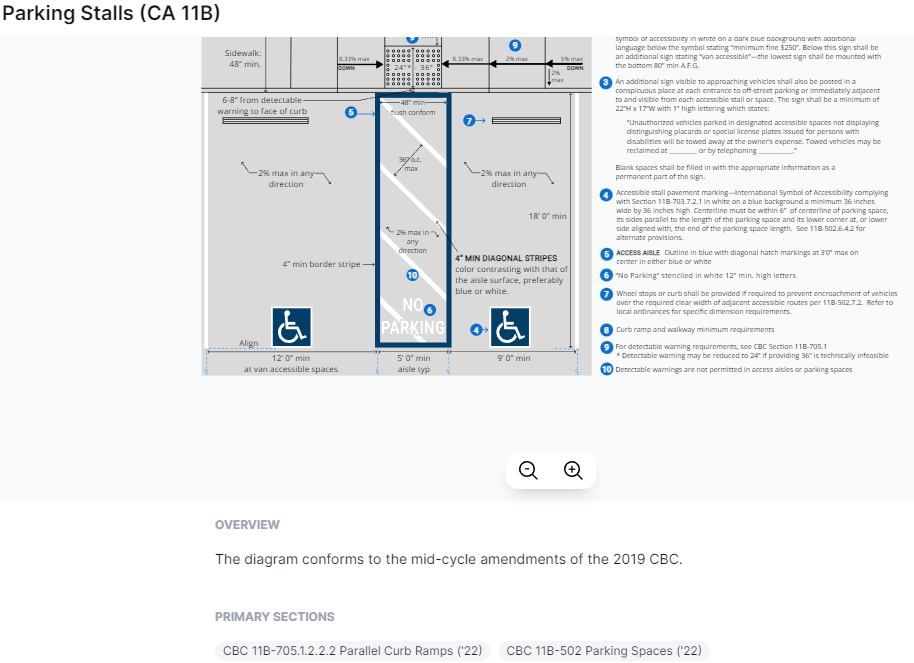
Copilot with Bing
We use the built-in Copilot in Microsoft Edge for building questions we have outside of code. The tool provides answers and sources where we can get more information on the subject.
Through our initial use we have found that it’s important to be very specific in the keywords we use in prompts so that we get a refined answer vs. a wide answer. The more we work with it, the more efficient we get in receiving helpful, specific answers.
As these AI tools continue to evolve, and we learn how to best probe them for the specific answers we need, we anticipate that they will become an integral part of our research process, eliminating or reducing rote tasks to allow our experienced designers to focus on higher-value work.
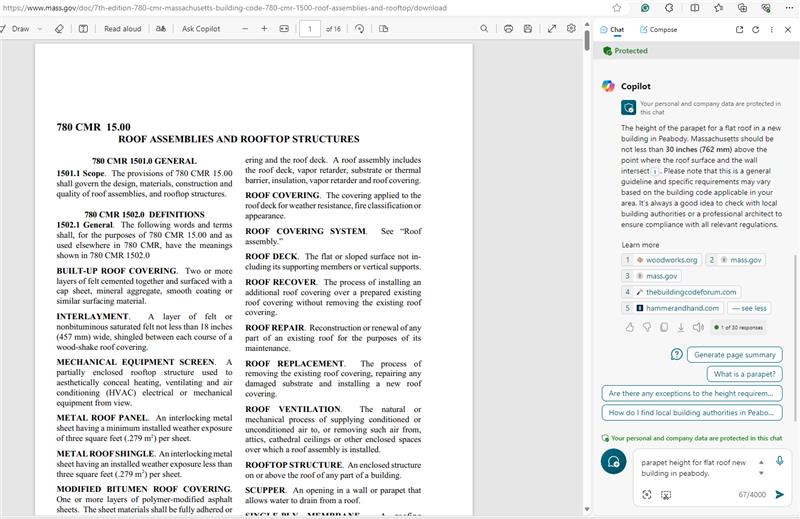
In this 3-blog series, we explore how AI is used in architecture; how we are integrating several AI tools into our design process; and how these tools help us streamline the design process to meet our client’s goals.


